Sports Photography
Software
Prepay, proofing, green screen.
It’s your choice.
Score extra sales by combining prepay and online proofing
$47.78 Average Order Value*
With GotPhoto you can offer prepay sales, then opt to automatically switch your job to proofing so you capture extra revenue.
*Overall average order value of sports jobs with GotPhoto
How it works
GotPhoto Software for Sports Photography
01.
Capture Methods and Individual Galleries
Take sports portraits using QR cards or barcode scanning. Photos will automatically sort into individual galleries upon upload into GotPhoto.
02.
Automated Marketing Campaigns
Let parents know when their child’s sports photos are available online, or remind them to purchase with email and text message notifications.
03.
Multiple Selling Options
Sell your sports photos using either prepay, online proofing, or a combination of the two. Use our automated green screen workflow to upsell customers on backgrounds. It’s up to you!
04.
Fulfillment
Your orders are automatically transferred to a partner lab or you can produce the sports photos in-house using self-fulfillment.
Features
All You Need to Run a Successful Business
Automated Marketing Campaigns
Use built-in templates and structured email and text message campaigns to communicate directly with parents and increase your sales.
Memory Mate Automation
Easily create and sell your memory mates, team pictures, and other personalized sports graphics! Simply choose between our seamless integration with industry leader Next Gen, or go for the DIY-solution QMate!
Individual Password Protected Galleries
Offer secure and private galleries for the sports headshots of each child you photograph.
Easy and Modern Online Shop
Parents can navigate the ordering process easily in your online shop, plus you can offer upselling and discount opportunities to further increase sales.
Green Screen
GotPhoto has green screen extraction from 36Pix directly integrated into our sports photography workflow, meaning you can effortlessly provide parents with multiple background options. Parents can also preview how backgrounds will appear directly in the shop – what you see is what you get!
Additional Solutions
Software Solutions
for Sports Photography
The GotPhoto sports photography solutions include:
-
Extractions
-
Composites
-
Graphics
-
Multiple options for memory mates

Speed Up Your Workflow with Effortless Composites, Extractions, and Graphics
Effortless Composites, Extractions, and Graphics
We offer composites, extractions, graphics, and more through Sports Graphics by Next Gen and our partnership with 36Pix.
Sports Graphics by Next Gen was created for volume photographers by volume photographers. With their elite design platform now integrated within GotPhoto, sports photographers can effortlessly create composites, memory mates, and other graphics. Just tell them the style you are looking to create and they will do the rest!
36Pix offers high-quality extraction services for volume photographers. With our built-in integration, you can easily upload your sports photos and the system will take it from there.
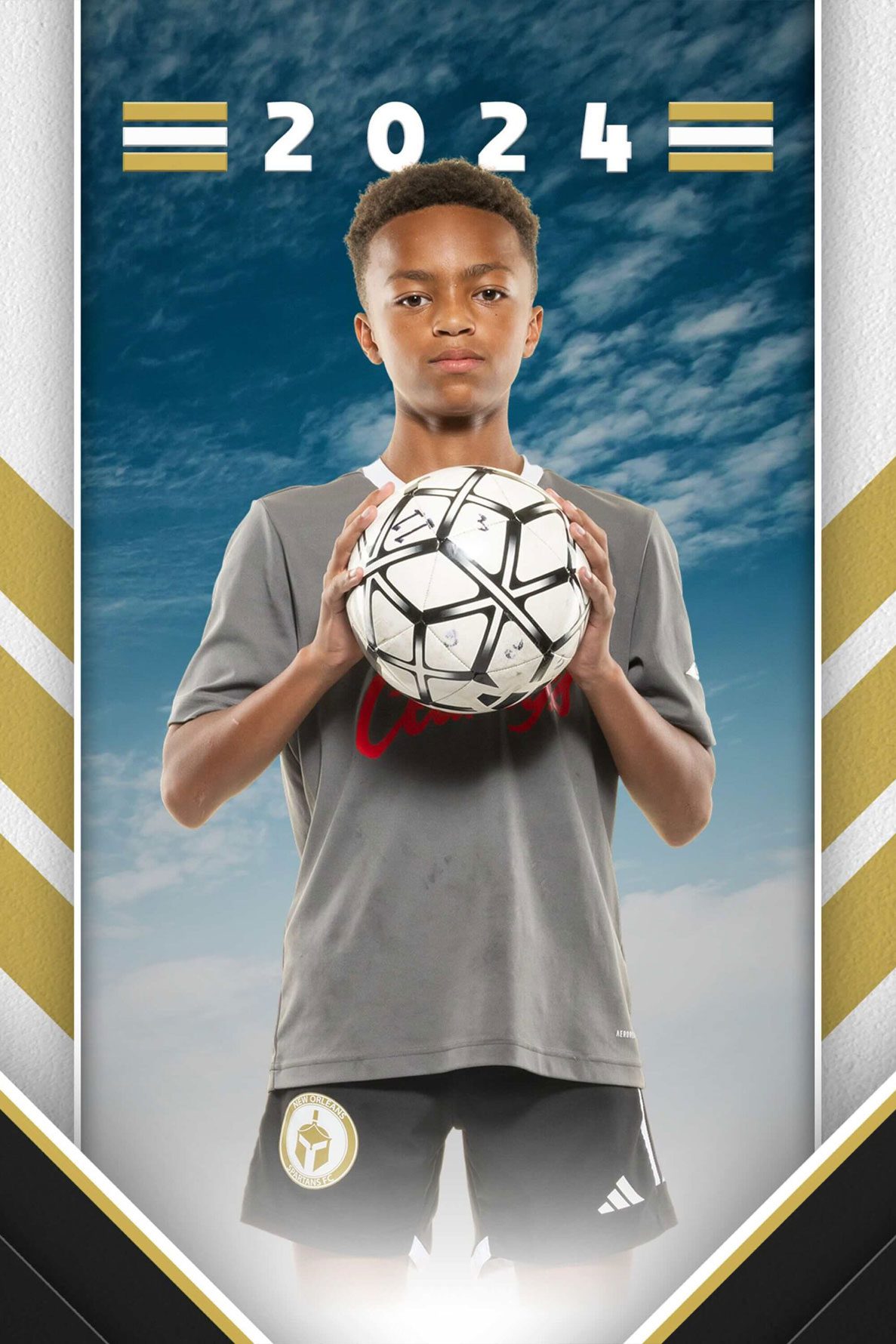
Multiple Memory Mates

QMate
Create your own memory mates with GotPhoto! If you’re looking for a do-it-yourself option, QMate allows you to build your own templates within seconds to sell your self-stylized memory mates, team pictures, and other personalized graphics!
-
Self-stylized memory mates
-
Team pictures
-
Personalized graphics
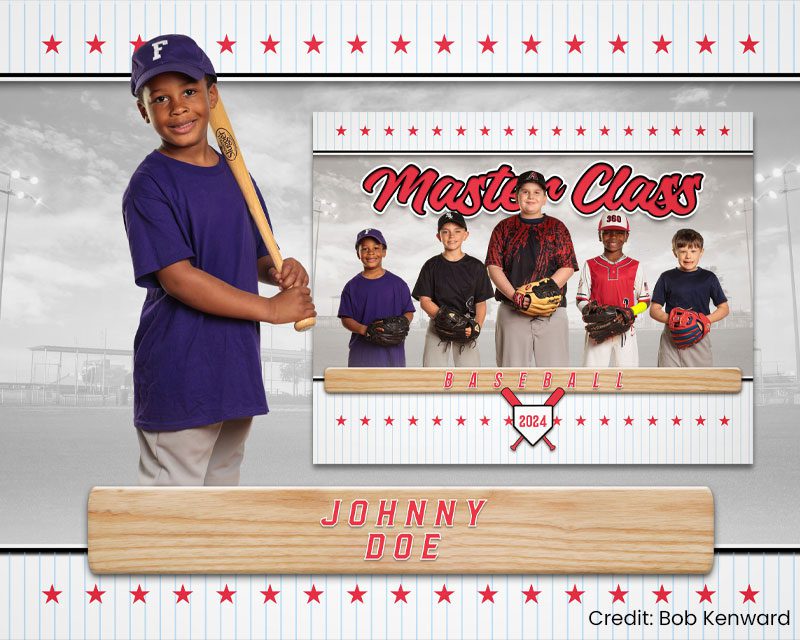
Sports Graphics by Next Gen
If you want stylish memory mates without doing the work, Next Gen is the solution for you. Services include extractions, composites, personalized graphics, and more! Click below to learn more about our integration with Next Gen.
-
Extractions
-
Composites
-
Personalized graphics
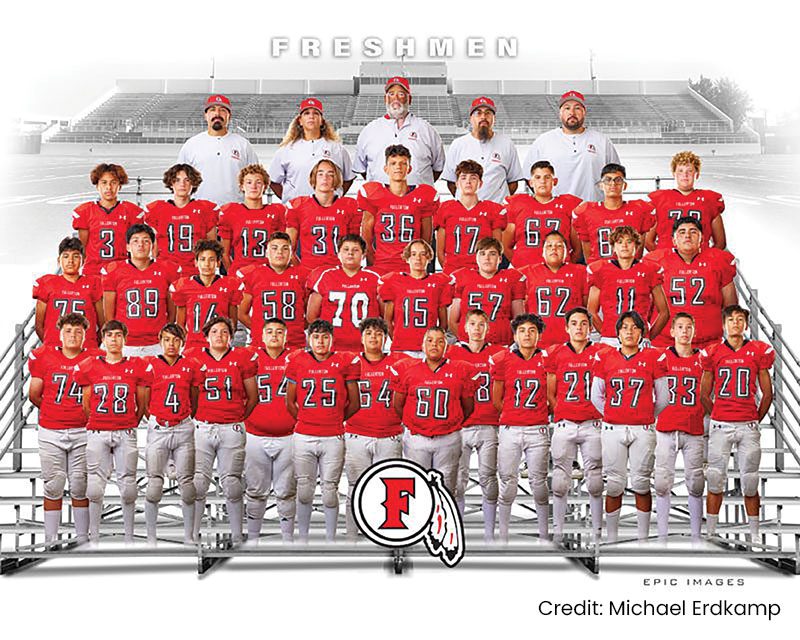
Team Photo Composite
Team Photo Composite allows you to effortlessly drag and drop players and coaches into composites, customize the number of rows, insert creative content like backgrounds and clip art, and integrate composites with your backgrounds or templates.
-
Drag and drop
-
Insert creative content
-
Integrate composites
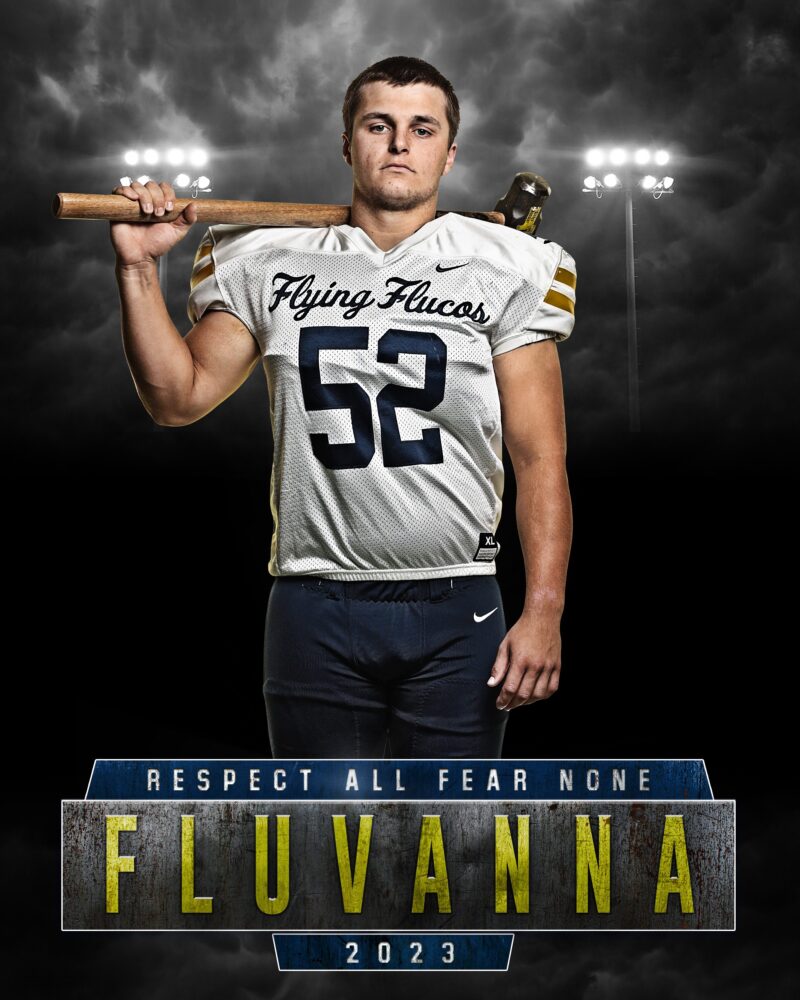
Why Consider Sports Photography
Volume sports photography offers an exciting avenue for photographers aiming to capture the individual essence and unique personalities of athletes. This genre provides a platform for photographers who excel in creating compelling portraits that highlight the strength, spirit, and identity of athletes across various disciplines. Catering to youth leagues, school sports events, and professional competitions, this approach requires a keen eye for detail and an ability to bring athletes’ charisma to life through portrait sessions.
GotPhoto offers comprehensive tools tailored to the unique needs of sports photographers to streamline workflows, organize numerous sessions simultaneously, and manage post-shoot processes like order fulfillment and payment processing. Our advanced marketing features enable photographers to broaden their reach and engage a wider audience, ultimately boosting client acquisition and profitability. By simplifying the business aspects of sports volume photography, GotPhoto empowers photographers to focus on perfecting their craft and capturing striking athlete portraits, ensuring a profitable and fulfilling career.

Transform Your Business




When I switched to GotPhoto, I realized the potential of having a true partner for online selling… I make far more with GotPhoto than I ever made with my other online platform.
Bob Kenward Fluvanna Sports Photography